1. Use your iPhone like an Etch-a-Sketch

Fat-fingered peeps will love this!
Your iPhone can work like an Etch A Sketch.
Don't believe me?
Try shaking your phone next time you type a mistake. The shaking should clear the screen and let you start again.
It doesn't matter if you're writing a text message or editing a pic -- just give your phone a shake next time you make a mistake.
2. Invert Display Colors to Browse at Night
Want to browse at night without disturbing everyone in the room?
Apple's got you covered!
Just invert the iPhone display colors -- it's easier on the eyes and you can surf the web and email without waking your spouse and kid.
3. Turn Off Autofocus in a Tap
Autofocus got you down?
Are you the kind of photographer who likes to do it yourself?
You can turn off your iPhone's autofocus when the nagging little feature gets in the way.
In camera mode, hold the screen until you see "AE/AF Lock."
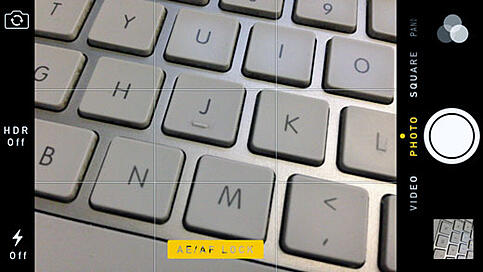
4. Swipe Left to See Text Timestamps
Need to see what time that text message was sent?
On an iPhone, it's a cinch!
Just swipe left on the text screen.
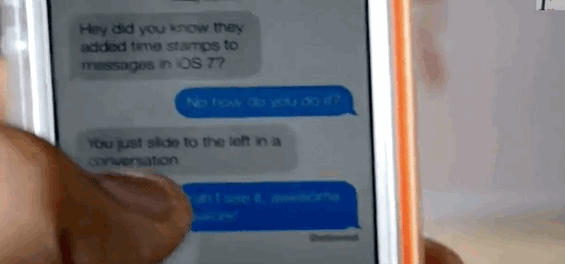
5. Tell Siri Your Relationships
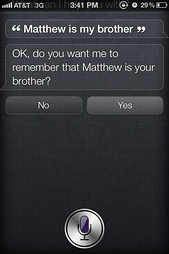
Have you ever told Siri to simply call your "husband"?
How about your "mom" or "son"?
Siri can do it with one easy hack.
Ask Siri to call your "dad" and your phone should respond by asking who your father is. Next time Siri will reach your dad straightaway.
Match the right contact and it'll only take a "Call dad" to get your pops on the horn.
6. Charge Battery Faster in Airplane Mode
Your battery will charge in a hurry if you switch your iPhone to airplane mode.

7. Access Numbers Super Quickly

Tired of using the numerical keypad to type numbers in an email or text?
There's a hack for that!
Just hold the "123" button and slide to the numbers you need. Your iPhone should then revert to the original keypad.
8. Use Siri to Check Twitter
You don't have to open Twitter to see who's saying what online.
Ask Siri "what Post Planner is saying" and you'll see a list of our recent tweets.
9. Finish URLs in a Snap
Use the "." key next time you search for a URL on your iPhone.
Holding down the "." key will reveal suffixes like ".com" as you type a website URL.
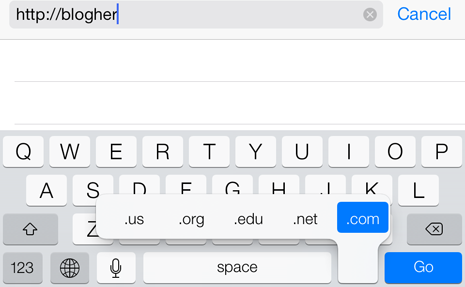
10. Shoot Series of Photos All at Once
If you hold down the Capture button when using your iPhone camera, your phone will automatically take a series of photos so you can pick the best one.
11. Know What Your iPhone Knows About You
Have you ever checked out the "Frequent Locations" on your iPhone?
It's amazing (and kind of scary)!
Your iPhone knows where you hang out the most and is prepared to reveal these locations any time.
Be careful out there. ;)
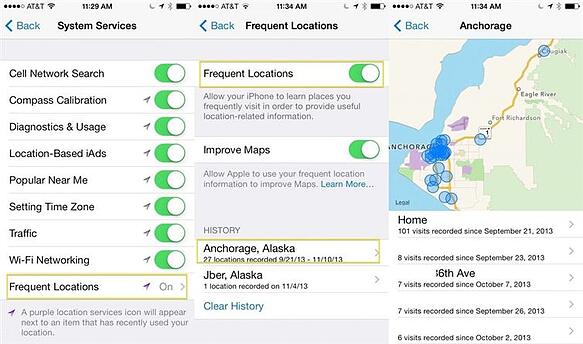
12. Never Use Passcode "1234" Again!

Even amateur hackers make cracking a 4-digit password look like child's play.
That's why Apple makes it easy to create a password that's more complex.
Click Settings > General > Passcode Lock to turn off the simple passcode -- then enter something that's harder to figure out.
